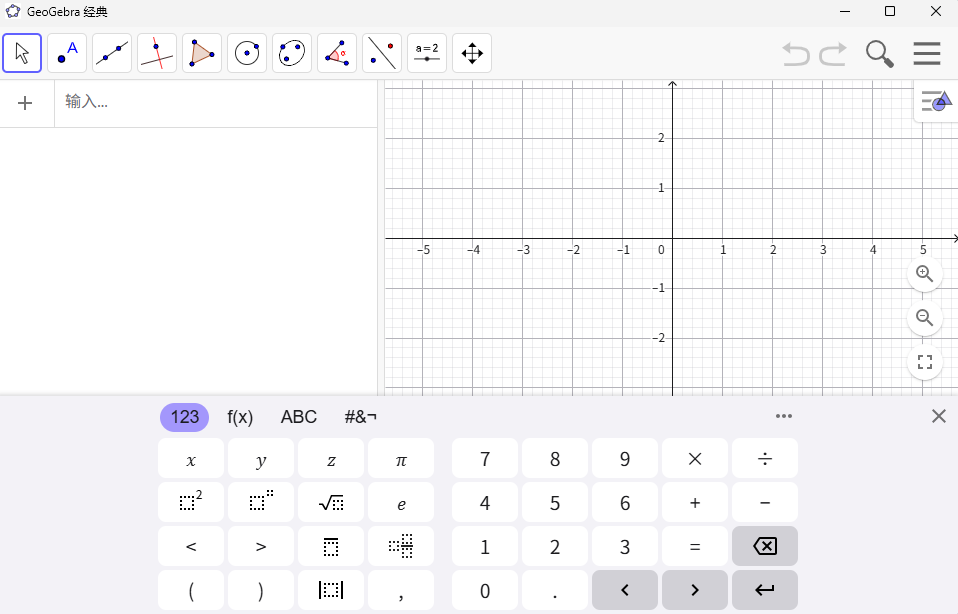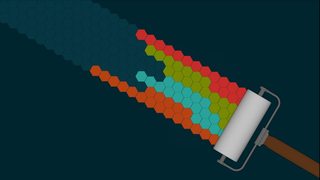所有接口数据都加密,有必要吗?
盲目地对所有接口数据进行加密后传输,是典型的 过度工程 和 安全误区。 不要重新发明轮子 HTTPS 本身已经是在传输层对 所有数据 进行了高强度加密。 在它之上再套一层应用层的加密,就像: 用世界上最安全的保险箱(HTTPS)运送一封信,但你却先把信纸用另一种密码写成了密文(应用层加密)。 给一条本已坚固无比的隧道(HTTPS)又砌上了一层砖墙(应用层加密)。 这带来了巨大的复杂性和性能开销,但安全收益却微乎其微。 对所有数据接口加密的代价 巨大的性能开销 计算资源:加解密是 CPU 密集型操作。对每一个请求/响应的所有字段(包括很多不敏感的数据,比如页面标题、颜色代码等)进行加解密,会严重消耗服务器和客户端的计算资源。 延迟增加:加解密过程会增加请求的处理时间,导致用户体验到的延迟变高。 极高的复杂性,易引入错误 密钥管理:你现在需要自己管理一套完善的密钥生成、分发、轮换和存储机制。密钥管理本身就是安全领域最难的问题之一,做得不好反而会引入比明文传输更大的风险。 协议设计:你需要设计一套自己的 “加密通信协议”。如何协商密钥?如何保证前...
GeoGebra 数学绘图软件
软件简介 GeoGebra 是一款适用于各级教育的动态数学软件, 它将几何, 代数, 数据, 绘图, 统计和微积分整合到一个引擎中. 此外, GeoGebra 还提供了一个在线平台, 其中包含由多语言社区创建的超过 100 万个免费课堂资源. 这些资源可以通过我们的协作平台 GeoGebra 课堂轻松共享, 在那里可以实时监控学生的进度. GeoGebra 是一个拥有数百万用户的社区, 几乎分布在每个国家. 它已经成为全球领先的动态数学软件提供商, 支持科学, 技术, 工程和数学(STEM)教育以及教学创新. GeoGebra 的数学引擎以不同的方式, 从简单的演示到完整的在线评估系统, 为全球数百个教育网站提供动力. 官方网站 帮助中心 功能特性 GeoGebra 的名字巧妙结合了 Geometry(几何) 和 Algebra(代数),这也揭示了其核心功能:将几何图形与代数方程动态关联。当你移动图形上的点时,其对应的方程也会实时更新,反之亦然。 除了基础的几何作图和代数运算,它还具备 微积分计算、3D绘图、概率统计 以及 在线上课和共享资源 等强大功能。 得益...
MySQL 表结构及字段描述查询方法
在 MySQL 中获取表结构及字段描述信息,有以下几种方法: 使用 INFORMATION_SCHEMA 数据库(推荐) 这是最标准的方法,可以获取详细的元数据信息: 123456789101112131415161718192021222324-- 获取指定数据库的所有表结构信息SELECT TABLE_NAME AS '表名', COLUMN_NAME AS '字段名', COLUMN_TYPE AS '数据类型', IS_NULLABLE AS '是否为空', COLUMN_DEFAULT AS '默认值', COLUMN_COMMENT AS '字段描述'FROM INFORMATION_SCHEMA.COLUMNS WHERE TABLE_SCHEMA = 'your_database_name'ORDER BY TABLE_NAME, ORDINAL_POSITION;-- 获取特定表的字段信...
NativeScript-Vue Vue3 原生 App 开发框架
项目简介 NativeScript-Vue 是一个将 Vue.js 与 NativeScript 相结合的开源框架,它允许开发者使用 Vue.js 的语法和开发模式来构建真正的原生 iOS 和 Android 移动应用程序。 与基于 WebView 的混合应用框架不同,NativeScript-Vue 应用程序不是基于 Web 技术 渲染的,而是直接使用原生 iOS 和 Android 上的本地用户界面组件。 GitHub 官方网站 使用文档 技术特性 真正的原生体验:应用性能接近原生,不受 WebView 性能限制 跨平台开发:使用单一代码库同时开发 iOS 和 Android 应用 全面的原生 API 访问:直接调用 iOS 和 Android 原生 API Vue.js 开发体验:使用熟悉的 Vue.js 语法、组件系统和响应式数据绑定 快速上手 环境配置 1234# Node ≥ 18npm i -g nativescriptns doctor # 按提示安装 JDK / Android Studio / Xcode# 全部绿灯即可 创建项目 1...
DM Database 数据类型及详细说明
达梦数据库(DM Database),全称是武汉达梦数据库股份有限公司开发的国产关系型数据库管理系统,它提供了丰富的数据类型来支持各种应用场景。以下是 DM 数据库中常见的数据类型及其详细说明,以及一些最佳实践。 常见的数据类型 数值类型 TINYINT: 1 字节有符号整数。 SMALLINT: 2 字节有符号整数。 INTEGER 或 INT: 4 字节有符号整数。 BIGINT: 8 字节有符号整数。 FLOAT(p): 单精度浮点数,p 是精度。 REAL: 单精度浮点数。 DOUBLE PRECISION: 双精度浮点数。 DECIMAL(p, s) 或 NUMERIC(p, s): 精确数值,其中 p 是总位数(精度),s 是小数点后的位数(刻度)。 字符类型 CHAR(n): 固定长度的字符串,不足 n 个字符时用空格填充。 VARCHAR(n): 可变长度的字符串,最大长度为 n。 VARCHAR2(n): 类似于 VARCHAR,但通常用于与 Oracle 兼容。 NCHAR(n): 固定长度的 Unicode 字符串。 NVARCHAR2(n):...
GaussDB 数据类型及详细说明
GaussDB 是华为云提供的一种企业级分布式数据库,它支持多种数据模型,并且在性能、可靠性和可扩展性方面进行了优化。GaussDB 包括 GaussDB(for MySQL)、GaussDB(for PostgreSQL) 以及 GaussDB(for Influx) 等不同的版本,每个版本都有其特定的数据类型和最佳实践。这里主要讨论基于 PostgreSQL 的 GaussDB 版本(即 GaussDB(for PostgreSQL)),因为它是基于 PostgreSQL 的一个增强版本。 常见的数据类型 GaussDB(for PostgreSQL) 继承了 PostgreSQL 的丰富数据类型,并在此基础上进行了一些扩展和优化。以下是一些常见的数据类型: 数值类型 SMALLINT: 2 字节有符号整数。 INTEGER 或 INT: 4 字节有符号整数。 BIGINT: 8 字节有符号整数。 DECIMAL(p, s) 或 NUMERIC(p, s): 精确数值,其中 p 是精度(总位数),s 是小数点后的位数。 REAL 或 FLOAT4: 单精度浮点数。 DO...
GBase 8A 数据类型及详细说明
GBase 8A 是南大通用公司开发的一款面向分析型应用的列存储数据库系统,它专为大数据分析、数据仓库和商业智能等场景设计。GBase 8A 支持多种数据类型,并且在处理大规模数据分析时具有较高的性能。以下是 GBase 8A 中常见的数据类型及其详细说明,以及一些最佳实践。 常见的数据类型 数值类型 TINYINT: 1 字节有符号整数。 SMALLINT: 2 字节有符号整数。 INTEGER 或 INT: 4 字节有符号整数。 BIGINT: 8 字节有符号整数。 FLOAT: 单精度浮点数。 DOUBLE: 双精度浮点数。 DECIMAL(p, s): 精确数值,其中 p 是总位数(精度),s 是小数点后的位数(刻度)。 字符类型 CHAR(n): 固定长度的字符串,不足 n 个字符时用空格填充。 VARCHAR(n): 可变长度的字符串,最大长度为 n。 TEXT: 无限长度的文本字段。 NCHAR(n): 固定长度的 Unicode 字符串。 NVARCHAR(n): 可变长度的 Unicode 字符串。 日期/时间类型 DATE: 仅包含日期。...
MySQL 数据类型及详细说明
MySQL 提供了多种数据类型来满足不同的存储需求。了解这些数据类型以及它们的最佳实践对于设计高效且可维护的数据库非常重要。下面是一些常见的 MySQL 数据类型及其详细说明,以及一些建议的最佳实践。 常见的数据类型 整数类型 TINYINT: 有符号范围是 -128 到 127;无符号范围是 0 到 255。 SMALLINT: 有符号范围是 -32,768 到 32,767;无符号范围是 0 到 65,535。 MEDIUMINT: 有符号范围是 -8,388,608 到 8,388,607;无符号范围是 0 到 16,777,215。 INT 或 INTEGER: 有符号范围是 -2,147,483,648 到 2,147,483,647;无符号范围是 0 到 4,294,967,295。 BIGINT: 有符号范围是 -9,223,372,036,854,775,808 到 9,223,372,036,854,775,807;无符号范围是 0 到 18,446,744,073,709,551,615。 浮点和定点数类型 FLOAT(M, D): 单精度浮点数...
OceanBase 数据类型及详细说明
OceanBase 是由阿里巴巴集团自主研发的分布式关系型数据库,它旨在提供高可用性、高性能和可扩展性的解决方案。OceanBase 支持标准的 SQL 语法,并且兼容 MySQL 和 Oracle 数据库的大部分功能。以下是 OceanBase 中常见的数据类型及其详细说明,以及一些最佳实践。 常见的数据类型 数值类型 TINYINT: 1 字节有符号整数。 SMALLINT: 2 字节有符号整数。 MEDIUMINT: 3 字节有符号整数。 INT 或 INTEGER: 4 字节有符号整数。 BIGINT: 8 字节有符号整数。 FLOAT: 单精度浮点数。 DOUBLE: 双精度浮点数。 DECIMAL(p, s): 精确数值,其中 p 是总位数(精度),s 是小数点后的位数(刻度)。 BIT(n): n 位的二进制数。 字符类型 CHAR(n): 固定长度的字符串,不足 n 个字符时用空格填充。 VARCHAR(n): 可变长度的字符串,最大长度为 n。 TEXT: 无限长度的文本字段。 BLOB: 用于存储二进制大对象。 日期/时间类型 DATE:...
openGauss 数据类型及详细说明
openGauss 是一个开源的关系型数据库管理系统,它基于 PostgreSQL 并进行了大量的性能优化和功能增强。由于 openGauss 的基础是 PostgreSQL,所以很多数据类型和使用方法与 PostgreSQL 类似。不过,openGauss 也引入了一些特有的优化和新特性。 常见的数据类型 openGauss 支持多种标准的 SQL 数据类型,包括但不限于以下几种: 数值类型 SMALLINT: 2 字节有符号整数。 INTEGER 或 INT: 4 字节有符号整数。 BIGINT: 8 字节有符号整数。 DECIMAL(p, s), NUMERIC(p, s): 精确数值,其中 p 是精度(总位数),s 是小数点后的位数。 REAL 或 FLOAT4: 单精度浮点数。 DOUBLE PRECISION 或 FLOAT8: 双精度浮点数。 SERIAL, BIGSERIAL: 自动递增的整数类型,分别对应于 INTEGER 和 BIGINT。 货币类型 MONEY: 用于存储货币值,具有固定的两位小数。 字符类型 CHAR(n): 固定长度...